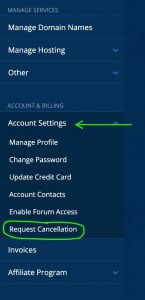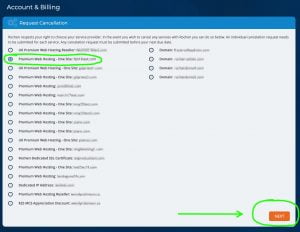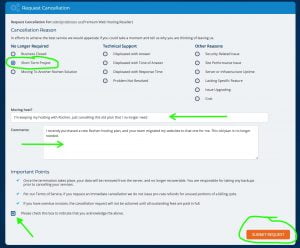This article outlines our cancellation policy, which applies to all Rochen services.
Automated process to cancel
- Log in to your Rochen customer account.
- Go to Account Settings in the main menu, and select Request Cancellation.
- Select the service to cancel:
- Provide quick feedback. When done, click on the orange button to submit your cancellation request.
- Your service will be added to our cancellation queue and decommissioned at the end of your current billing cycle.
Cancellation FAQ
Where can I find Rochen’s Terms of Service?
Rochen’s Terms of Service can be found here. You can review our Terms of Service before electronically agreeing to them at the time of purchase. Purchase of our service is not possible without this agreement.
Will Rochen provide a refund or credit for the unused portion of my billing cycle?
We do not provide refunds or credits. The only exception is if you cancel your first-time service within 30 days and are eligible for our money-back guarantee. To fully use your paid time, we can update your primary domain name if you have another site or project that can use the allocated resources.
Where can I find a copy of my contract?
We provide service on a billing cycle basis. Please refer to the refund question above regarding refunds and credits. The terms in place for all services at the time of purchase can be found in the legal section of our main website.
Should I leave questions for the Rochen team in my cancellation request?
No. We may not see your cancellation request in time to answer your questions. Instead, please open a billing or technical support ticket so we can help.
Can I submit one cancellation request for all the services I wish to cancel?
No. You must submit a separate cancellation request for each service you want to cancel.
I submitted a cancellation request by mistake! Can I rescind my request?
Yes. Open a billing support ticket to inform us that you wish to keep the service, and we can remove the cancellation request.
I submitted a request a few days/weeks/months ago. Why does my service still show as active?
We do “end of billing cycle” cancellations. Your service will remain active until your current paid billing cycle ends. To have a service cancelled immediately, please open a billing support ticket.
Do I need to cancel my domain name, even if I’ve submitted a cancellation request for the associated hosting service?
You do. There is a separate procedure to cancel your domain name registration. Please see the next question.
How do I cancel a domain name?
Please read this article for information about cancelling domain names.
I want someone else to take over ownership of my account or service. How do I do this?
When you open a billing support ticket with your request, our team lets you know your options for switching the service or account to a new owner.
I’ve read through the procedure and FAQs but still have questions/concerns.
We are happy to address any questions or concerns that you have. Please open a technical or billing support ticket to get in touch.