It is important to keep your domain name contact information up to date at all times, and to especially make sure that your email address is one that is active and accessible to you.
In addition to having the information correct for your own business/ownership reasons, ICAAN may also need to get hold of you at any time. One example of this is random contact information verification checks that they do. They send these out via email, and generally expect a response from you (by way of clicking on a verification link) within 7 days. Your domain could be at risk of suspension if ICAAN either cannot reach you, or if the verification is not completed in time.
Updating your domain name contact information via your My Rochen account is a straight forward process. Simply follow the steps below:
1) Go to the “Manage Domain Names” section of your My Rochen customer account:
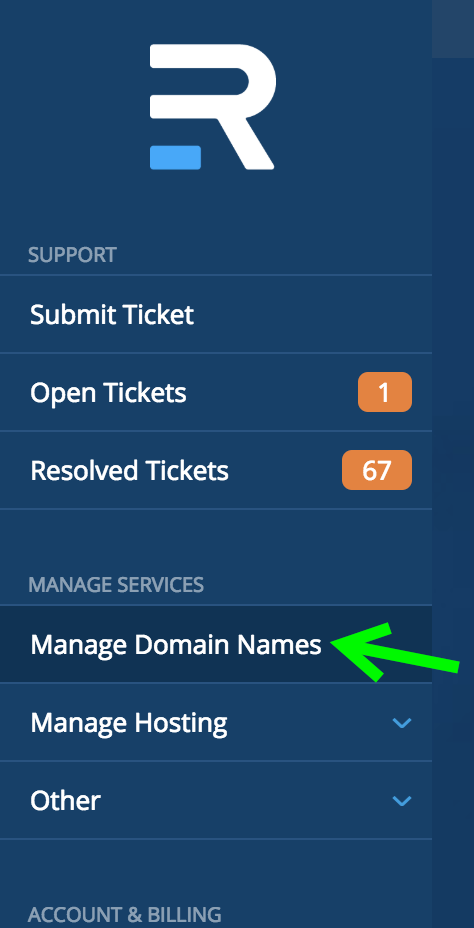
2) Click on the “Manage” button beside the domain that you wish to edit:
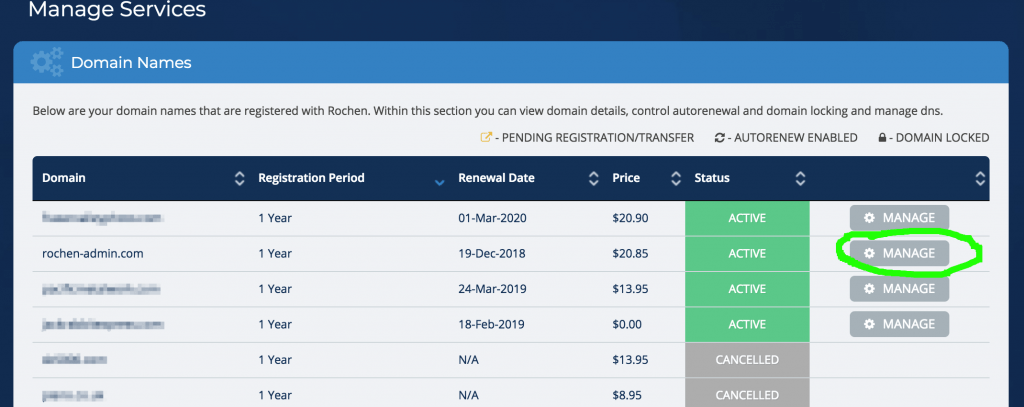
3) On the next screen, click on the “Manage” link beside “WHOIS Details”
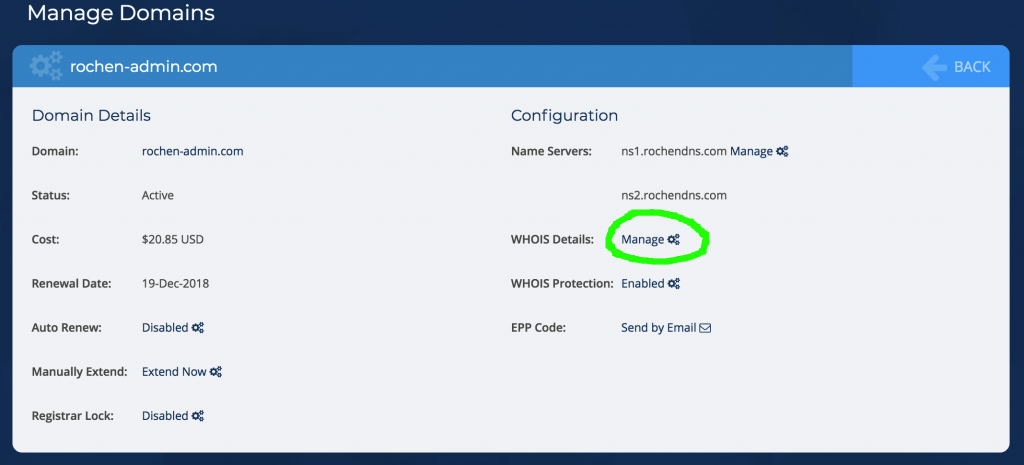
4) Review and update your contact information accordingly, making sure that all of the details are correct. When finished, click on the “Save Settings” button:
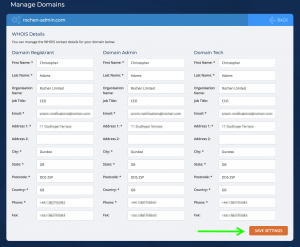
5) When your changes are complete, and submitted, you’ll see a green ‘Success’ message at the top of your screen:
![]()
Additional Options for .uk Domains:
All .uk domains (including .co.uk, .org.uk, etc.) are overseen by Nominet. Their system contains the actual, up-to-date details for these domains.
You can also update your .uk domain’s contact details directly via your own Nominet account, which we do recommend. To do this, you can log in to your Nominet account, or create a new account with them.
