Enabling HTTPS for any of your sites using a free Let’s Encrypt SSL certificate under a Premium Web Hosting (PWH) plan with Rochen is extremely straightforward:
1. Your domain name’s DNS must be pointed to your Rochen account before proceeding.
2. Login to cPanel for your site through the My Rochen portal.
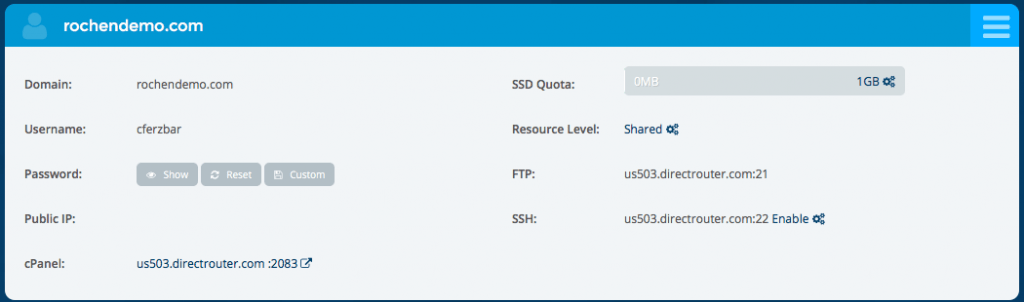
3. Click Lets Encrypt SSL under the Security section in your site’s cPanel.
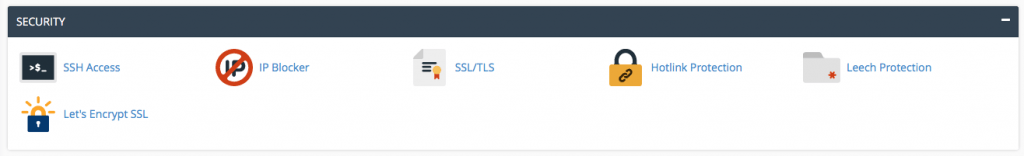
4. Click Issue under the Action menu next to the appropriate domain or sub domain for your site.
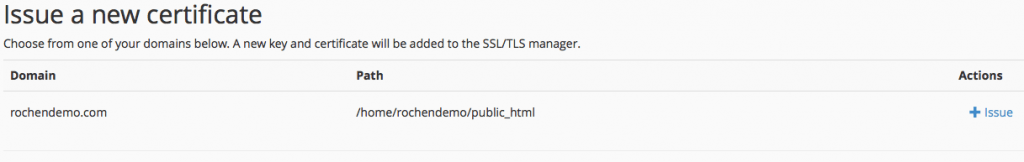
5. Rochen recommends issuing the certificate for your www alias and installing the certificate to secure your mail services. After checking both boxes click Issue.
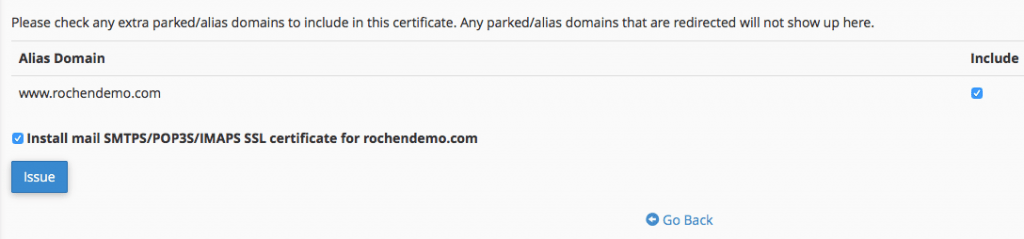
6. You will receive confirmation that your SSL certificate has been issued and installed. Now all you need to do is test your site using HTTPS to confirm.
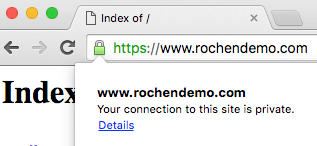
Domain validated SSL certificates issued by Let’s Encrypt are valid for 30 days but will be automatically reissued and installed on the server before expiring. So there is nothing for you to manage. Your site now has HTTPS protection completely free of charge.
It is possible for Managed Cloud Servers (MCS) customers to take advantage of the Let’s Encrypt project but custom configuration is required. Please contact our 24/7 technical support team through the My Rochen portal to discuss further. Please note that a $30 license fee will apply to US MCS customers, or a £20 GBP (plus possible VAT) for UK MCS customers. If you move from a PWH plan to a MCS plan, the certificates done on PWH will not work on the MCS once they expire, until a new license is purchased.
While many customers will take advantage of free Let’s Encrypt SSL certificates, Rochen also offers higher grade SSL options including Extended Validation (EV) SSL certificates for purchase.
